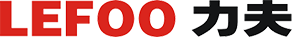Most Popular
High-pressure switches typically come with factory-set switch action points. However, given the potential variations in pressure conditions during application, some users prefer the ability to configure these settings themselves. If the pressure switch features measurement components with corrugated tubes, diaphragms, or piston designs, manually adjusting the switch action point, reset point, or hysteresis (depending on the model) can be challenging. This article will provide a detailed explanation of the configuration process.
Before diving into the configuration process, users need to prepare the following equipment: a pressure source (such as a deadweight tester), a pressure control gauge, a conductivity tester or control light, and a screw adjustment tool (WIKA provides an appropriate hex key for its instruments; a regular screwdriver is sufficient for setting hysteresis).
First, screw the pressure switch into the pressure source connector and connect the electrical terminal to the conductivity tester or control light.
Fully screw in the adjustment screw on the switch action point. At this point, the switch action point will be set to the highest possible value.
Apply the required switch pressure to the high-pressure switch until the control pressure gauge indicates that value.
Subsequently, unscrew the adjustment screw until the switch on the gauge and the conductivity tester or control light respond.
Finally, decrease the pressure until the pressure switch resets and increase it again to check the switch action point. If necessary, adjust the pressure control switch action point by turning the adjustment screw. Repeat this step until the desired switch point is achieved.
In certain applications, users may need to set the reset point instead of the switch action point, such as when monitoring minimum pressure. The steps here are similar to those for the switch action point but do not involve turning the adjustment screw.
Increase the pressure until the gauge switches.
Subsequently, decrease the pressure until the gauge returns to its original position and adjust the position of the adjustment screw accordingly. The general rule of thumb here is:
Set value < Actual value: Turn out the screw.
Set value > Actual value: Turn in the screw.
If your pressure switch model supports hysteresis adjustment, follow these steps after setting the switch action point and checking the reset point:
First, set the switch action point and check the reset point (as mentioned above).
Based on the different conditions of the reset point, turn in or turn out the hysteresis screw.
Subsequently, check the switch action point again, as changes to the hysteresis screw can also impact the switch action point. Adjust the switch action point by rotating the adjustment screw if necessary.
In conclusion, configuring the switch action point for high-pressure switches involves a meticulous step-by-step process. Whether setting the switch action point, reset point, or hysteresis (if applicable), attention to detail ensures optimal performance and adherence to specific pressure requirements in various applications.
 English
English  français
français  Deutsch
Deutsch  Español
Español  italiano
italiano  русский
русский  português
português  العربية
العربية  Türkçe
Türkçe  Zulu
Zulu